With the rise of videoconferencing, interviewers and job seekers alike are now able to conduct long-distance, face-to-face interviews, as well as increase efficiency, save time in the hiring process, and reduce travel costs. The COVID-19 pandemic has only accelerated and increased the use of videoconferencing platforms such as Zoom and Google Hangouts. However, videoconferencing is not without its obstacles, such as delays, connectivity issues, and moments of awkward silence. Here are some tips on what to expect and how best to stand out during a Zoom interview.
1. Lights, Camera, UnmuteProper audio and lighting are paramount to a successful interview. You should always test your microphone and camera at least thirty minutes before your interview is scheduled to take place.
An easy way to make your Zoom call more professional is to place a lamp in front of you, or no more than 45 degrees away from your face. This will provide steady, even lighting. Ceiling lights and natural light are useful supplements so long as the light is not hitting your back. Lights behind and directly above you will produce shadows on your face, so never sit with your back to a window.
An experienced Zoom user will always position their camera at eye level, so that their face and upper torso fill the center part of the screen.
2. Speak Slowly and ClearlyEven when both parties have strong internet connections, drops in audio and video are frequent. It may only cut out for a fraction of a second, but the interviewer might miss the entirety of what you wanted to say, especially if you are talking quickly. One way to avoid this confusion is by speaking slowly and clearly.
At times, it may be inescapable to ask the interviewer to repeat something. While asking them to do so every couple minutes is not recommended, you should not be afraid to ask for clarification more than once, especially if the information they are communicating is important. Chances are they are experiencing the same issue.
3. Prepare Your SurroundingsA quiet room with the windows closed and a solid wall to use as your background is ideal. The fewer items in the camera’s view the better, as the interviewer should always be focused on you. Pets and family members should be out of the room.
You should be on-time, but not early as if you were meeting in person, as you might interrupt another job interview.
4. Maintain Eye ContactDuring a Zoom interview, there will be a small participant box for you to see yourself. Instead of your eyes repeatedly darting to the corner of your screen to check your appearance, practice looking into the camera as you talk beforehand. Getting comfortable with how you look on screen and making consistent eye contact will help the interview feel like more of a conversation.
Whether you have your microphone muted or not, you should avoid making any habitual movements and noises, such as tapping your hands and feet. These movements are easily noticeable and particularly distracting during a videoconference.